How to Use Your CladMate
CladMate is designed for efficient and easy use. Check out our tips below on how to maximize your experience!
Check all bolts and nuts are tight

Ensure handle is tight
Your handle should be quite firm before using. If it feels loose, you will need to ensure the bolt is tightened securely.
Leaving the handle loose may cause the CladMate to not apply enough pressure on the weatherboard to hold it securely.
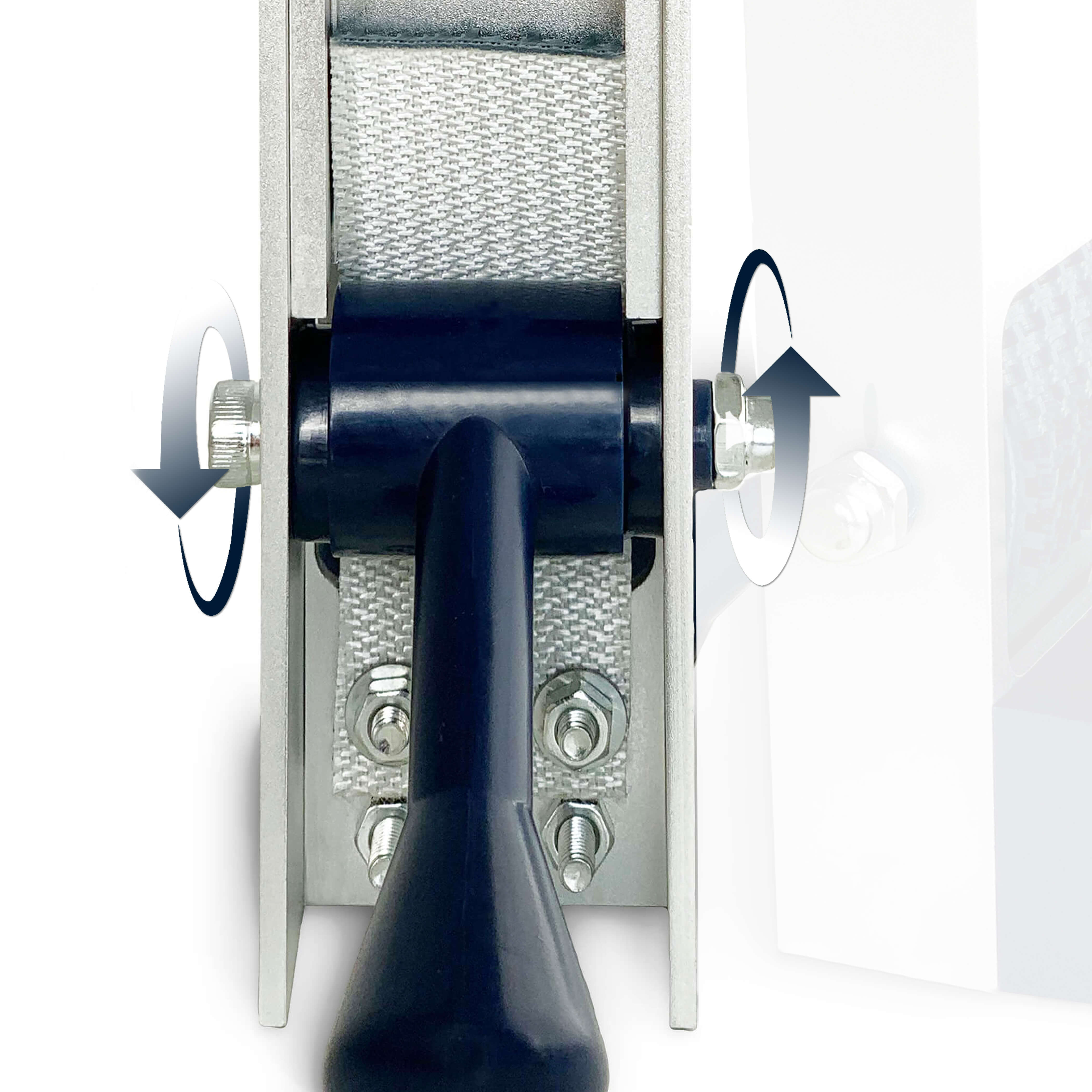
Set your preferred cover
Set Your Cover – Slide the top of CladMate or CladMate Pro to your preferred cover setting. CladMate has two settings for 120mm cover and 150mm cover and CladMate Pro adjusts by the mm for 100mm to 175mm covers.
Not setting your cover accurately from the beginning may cause your weatherboards to have incorrect covers while working your way up the wall.


Tighten the inner bolts of the CladMate Pro
Ensure the two inner bolts on the CladMate Pro are tightened to the maximum. This ensures the CladMate Pro does not slip or move while you are installing your weatherboards.
If the inner bolts are left loose, it could cause the CladMates to slip downwards while placing weatherboards on them.
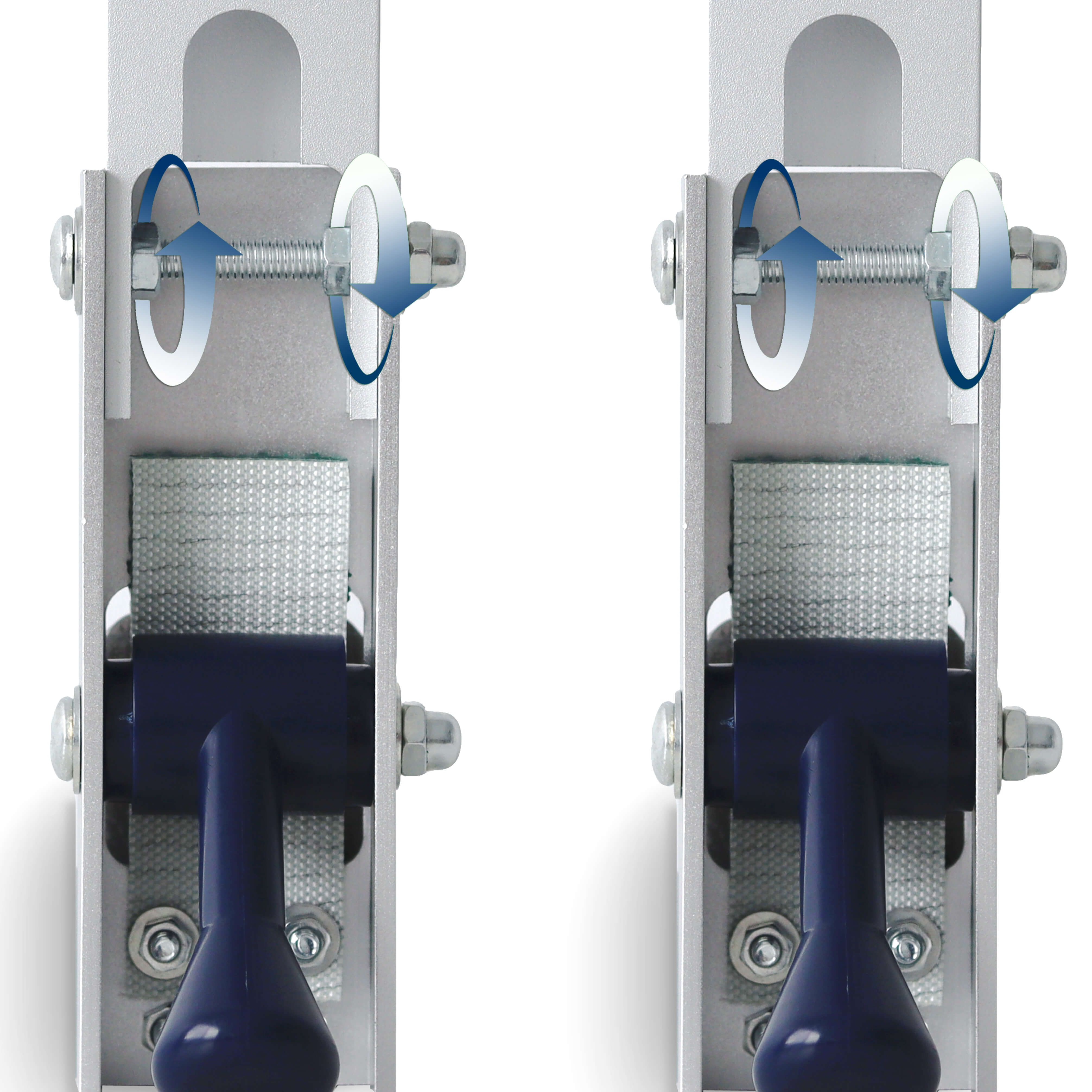
Insert
Slide the CladMate under the weatherboard.
Aggressive sliding of the CladMate may cause scratches on the board.


Ensure the CladMate is fully inserted
After inserting, check the weatherboard is touching the top of the blue spacer
If the CladMate is not fully inserted it may cause the measurements, of your cover, to be incorrect


Engage
Once inserted engage the handle upwards. The handle should not be engaged past 2 o’clock
Try to not engage the handle past 2 o’clock. Your handle should be quite firm before using. If it feels loose, you will need to ensure the bolt is tightened securely.


NEVER over tighten the handle
There should be no need to tighten the handle to its maximum. If you find yourself doing this, STOP, and tighten the bolt that holds the handle more. You will know if you have over-engaged the handle, when the CladMate begins to pull away extensively from the weatherboard.
In most cases, the handle should not be engaged past 2 o’clock.


Set
Carefully lower your weatherboard onto the CladMates blue ledges.
Do not slam the weatherboard onto the CladMate. This could cause the CladMate to slip downwards.


Nail
Nail the weatherboard as per the manufacturer’s recommendations
If you are having difficulty removing the CladMates, do not nail on the stud directly above the CladMates, First remove the CladMates and then nail the stud where the CladMates were situated.


Remove CladMates clockwise or counterclockwise
Remove the CladMate by turning them to the side, clockwise or counterclockwise and repeat the process of inserting, engaging, setting and nailing as you work upward to the top of the wall
Do not pull the CladMates straight downwards or outwards. This may cause difficulty removing the CladMates, and could also loosen the weatherboard.




